Upload pdf, csv, doc, txt files
As a CMO, you're tasked with ensuring that every piece of content reflects the truth of your brand and industry. Mark AI's document upload feature is designed to empower your AI with the right information, ensuring the content it generates is both accurate and reliable.
Why Accurate Content Matters:
Accurate content is the backbone of your brand's trustworthiness. It builds customer confidence, strengthens your brand's authority. By feeding your AI with documents that contain verified information, you safeguard your brand against the pitfalls of misinformation.
Step-by-Step Process:
1. Log In and Access the Knowledge Base
Navigate to your "My AI" dashboard and locate the 'Content Upload' tab:
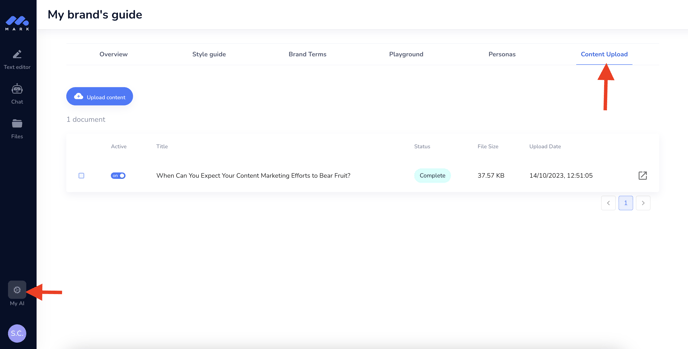
2. Prepare Your Documents
Compile the documents you intend to upload. These should be in PDF, DOCX, or TXT format and contain accurate, up-to-date information that's relevant to your brand and industry.
When choosing the documents to upload, it's crucial to prioritize accuracy and relevance, as these factors are instrumental in ensuring that the outcomes align perfectly with our objectives and standards.
3. Upload Your Documents
To start integrating content into our system, select the 'Upload Content' button. This is the first step towards enriching our database with valuable information that is pertinent and of high quality.
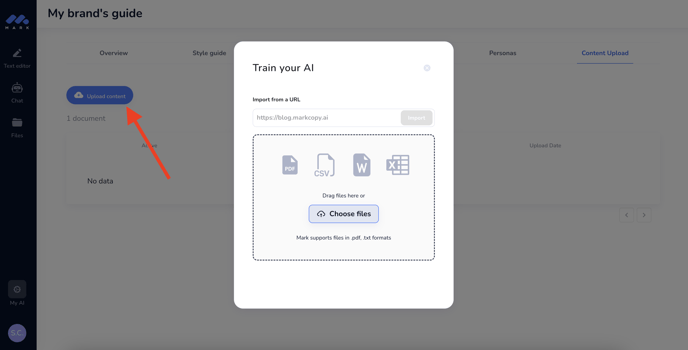
In addition to uploading various documents, you have the flexibility to incorporate content from a specific URL, such as a blog post or an article.
This feature is particularly useful when you want to focus on a singular piece of content that encapsulates the essence of the message or information you wish to share. Simply copy and paste the URL into the designated field, and our system will retrieve the content from the web page.
For those who prefer a more hands-on approach, there's also the option to upload documents directly. Whether it's a small PDF file, a white paper, or a detailed report, our platform can handle the upload swiftly, allowing the AI to extract all the necessary information promptly. This is especially convenient for documents that are not publicly accessible online or are in a format that is more conducive to direct upload.
If you find yourself pressed for time or would rather not engage in the upload process, do not hesitate to reach out to the Mark AI team. Our team is always ready to assist you with any content integration needs you may have. Whether it's sourcing URLs, uploading documents, or ensuring that the content aligns with your strategic goals, we're here to help you create and maintain a presence that truly stands out in today's saturated content landscape.
4. Ensure Brand and Industry Alignment
Verify that the documents reflect your brand's values and are consistent with industry standards. This will help maintain content integrity.
To facilitate this, utilize the Chat feature to pose specific questions related to your company. This will help you gauge whether Mark AI comprehends and responds with the correct information. If the responses fall short, it may indicate the need to supplement with additional documentation.
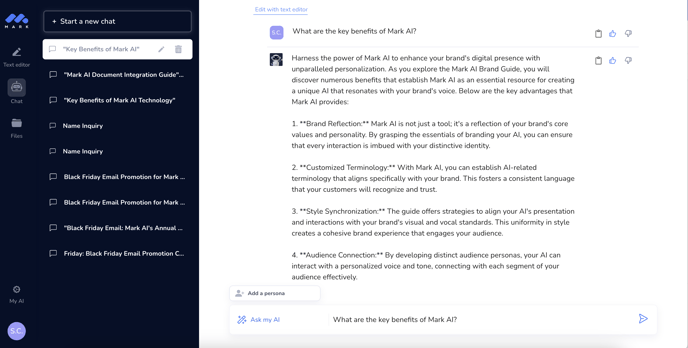
Troubleshooting
When uploading documents for content extraction, you may encounter three possible status updates: "Complete," "Queued," or "Failed."
✅ Complete indicates that the AI has successfully extracted information from your document. When prompted to generate content based on this information, it will automatically utilize the extracted details to fulfill the request.
🔄 Queued indicates the the AI is still processing your document.
If your document's status is marked as "Failed," do not be discouraged. Some PDFs are intricate, and their content may be more challenging to extract. If this occurs, you have a couple of options:
1. Retry the upload. Sometimes a second attempt is all it takes.
2. Convert your PDF to a DOC file format. This can sometimes ease the extraction process.
3. Contact our support team. We are here to assist you with any difficulties you might face during the upload process.
Remember, whether you are integrating content from a URL or uploading a document directly, our platform is designed to handle a variety of formats quickly and efficiently. This ensures that your content is high-quality and aimed at your audience.
We are committed to helping you stand out in today's competitive content environment, so do not hesitate to reach out for support to ensure that your content aligns with your brand's values and industry standards.
Conclusion
By diligently managing the documents within your AI's knowledge base, you ensure that every piece of content it generates upholds the highest standards of accuracy. This is not only beneficial for your brand's reputation but also vital for your audience's trust.
Should you need any assistance during this process, our support team is available to provide you with the expertise and guidance to optimize your AI's performance.
