Create high-quality content that stands out with AI Commands.
Who can use this feature
For Solo, Team and Enterprise plans.
Ready to create unforgettable content? Mark AI helps you write high-quality content that stands out. Let's explore the simple ways you can utilize Mark AI's commands to stimulate your ideas and make your content thrive.
Start with a simple command: Ask AI
Begin writing effortlessly. Simply type "/" in your Mark AI Editor and a menu of helpful commands will appear.
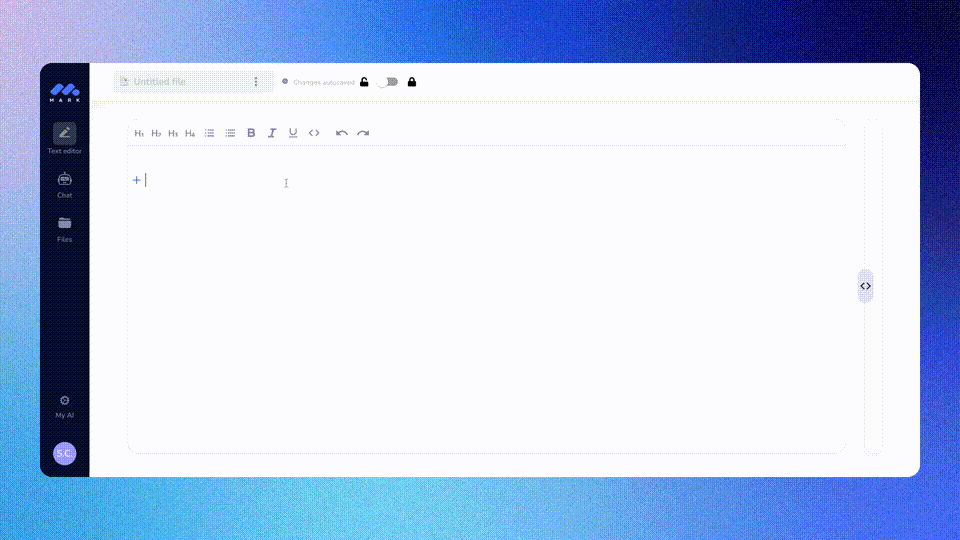
Break the ice with a template
Feeling stuck? Templates are here to assist you. Select this option when you need inspiration to get your words flowing, regardless of whether it's a short newsletter or a lengthy article.
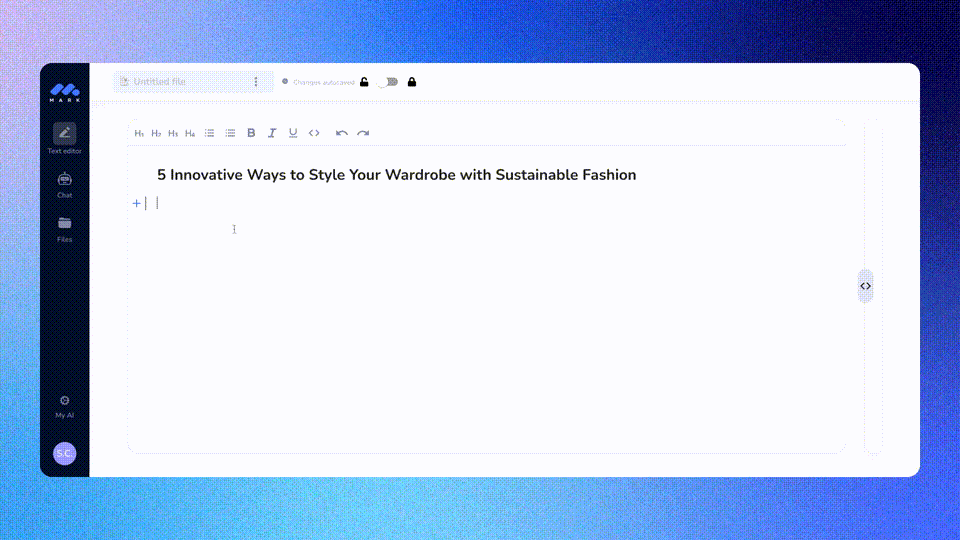
Note: Some templates require the configuration of a persona in the "My AI" section.
Contact us for a custom-designed template that meets your requirements.
Write more
When you have written a few words but need more, use the Write More command Writing. This allows Mark AI to add more content to your story based on your input.
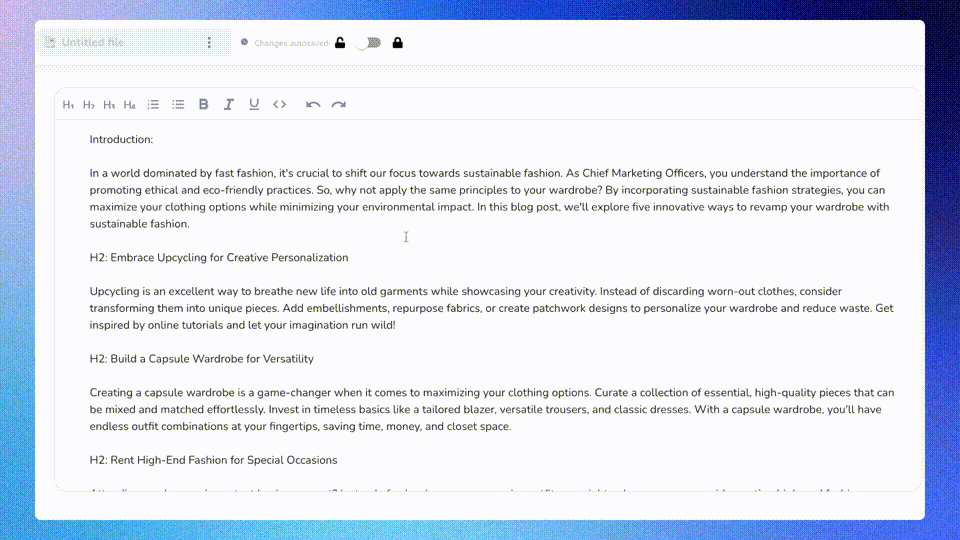
Generate more variants
If the first draft doesn't resonate with you, no problem! "Generate more" lets you explore new options by spinning the wheel. Keep trying until you find the perfect fit.

Explore other commands
Refine your content with Mark AI's rewrite commands. Whether you want to simplify, shorten, or add flair, there's a command for that.
- Ask AI
- Make shorter
- Write more
- Translate
- Summarise
Mark AI's commands are like a magic wand for your content—they're easy to use and can work wonders for your brand's voice. With these tools, you're all set to create content that's fresh, engaging, and uniquely yours.
