Discover how to change the input & output language in order to have the content in the language you want.
It's a very simple action.
First of all, click on your account (bottom left of the app) and select "Account Settings"
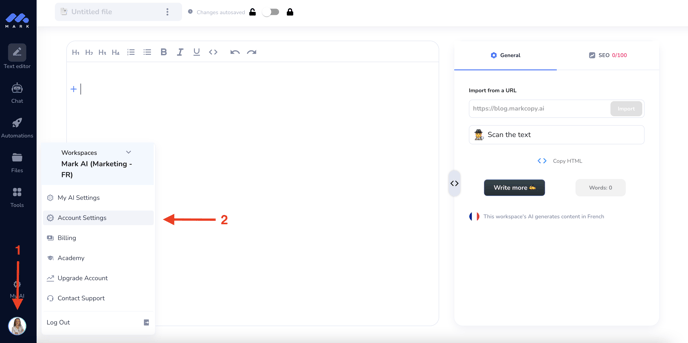
Then, at the bottom right, you will see "Default output/ Input languages" with the default language.

Then, you can put the output & input language of your choice!
⚠️ usually, the languages put in the settings has to be the same than you have put in "My Own AI".
If you have any questions, please reach support@markcopy.ai ☺️
